1Contact

2Hearing
Example: IP address, log information other server information

3Installation
【1】Drilling such as F/W
You will need to apply the correct settings to allow connections from the port to the F / W.
* If you are using a Windows server has a different setting method.
【2】Install
Installation of the compiler “gcc” or “cc”, and the command “make”
※ It is not possible to carry out the installation and above there is no
【3】Log File
Check the configuration, check whether the log has been received
- CentOS
- /var/log/secure
- /var/log/messages
- /var/log/maillog
- Debian
- /var/log/auth.log
- /var/log/messages
- /var/log/mail.log
- Windows
- Application.evtx
- Security.evtx
- System.evtx
- Apache
- /var/log/httpd/access_log
- /var/log/httpd/error_log
- Apache2
- /var/log/httpd/access.log
- /var/log/httpd/error.log
- IIS
- Exyymmdd.log
*Please check the log file name because it may change
by the rotation settings.
only 5minutes for installation